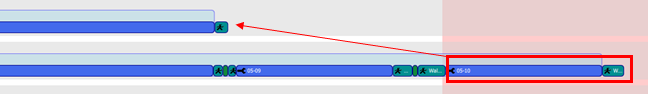
The operation in the red area leads to an overload of the corresponding worker. You can use drag and drop to move this operation to another location, for example, to the next worker for whom capacity still exists. All affected areas (material, times, work contents) are automatically moved and the operator routes and times are recalculated.
Changing the AVO sequence and saving:
If you have changed the AVO sequence in Worker Gantt using Drag&Drop and want to retain it, the new sequence must be saved.
To do this, select Save Excel... from the File menu. Click on it to open the Save Excel window. You can now save the Excel table with the new AVO order under your desired file name. The next time you open ipolog, you will have to access the newly saved Excel file when you open the Excel spreadsheet in order to work with your currently changed AVO order.

Comments
0 comments
Please sign in to leave a comment.