The orders calculated by ipolog can be exported. The first step is to open the submodule Transport simulation.
The next step in the transport simulation is to open the "Orderlist" view.
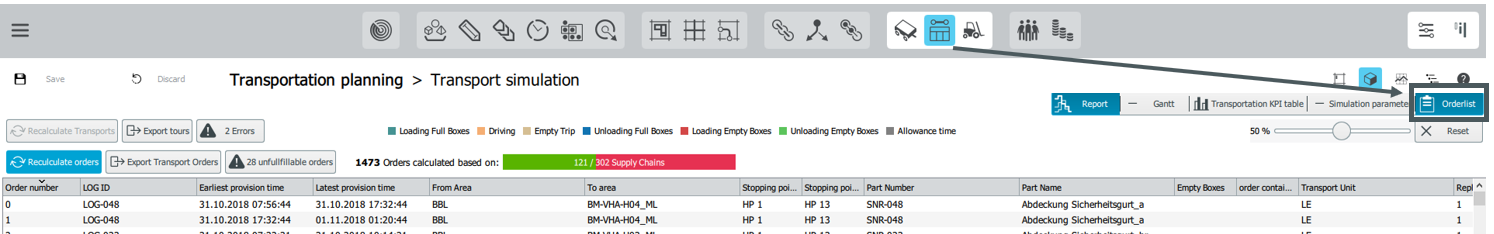
There you will find the button "Export Transport Orders".
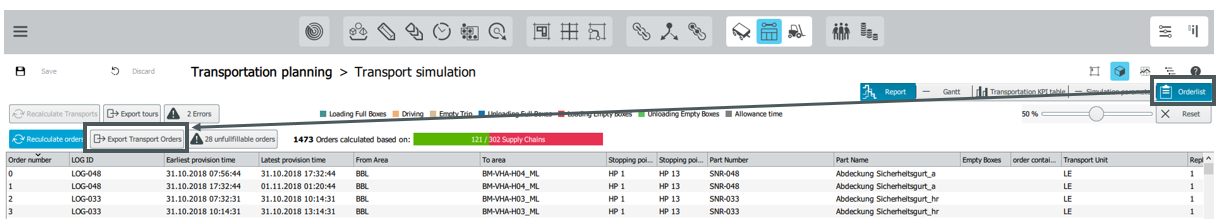
After clicking the Export order list button, a dialog box appears.
This dialog is used to specify the export location and file name.
The order list is exported in .xlsx format.
The following information can be found in the exported file:
- Order number
- LOG ID
- Earliest provision time
- Latest provision time
- From area
- To area
- Stopping point at source stage
- Stopping point at sink stage
- Part number
- Part name
- Empty Boxes
- Order contains container change
- Transport unit
(Either the entry LT for load carrier or the entry LE for load unit can be found here. The entry is made on the basis of the defined input container in the respective stage of the standard supply chain.) - Replacement Amount
- Reason for unfulfillable order
The problem only appears when the order cannot be fulfilled.

Comments
0 comments
Please sign in to leave a comment.