What is a time element?
In ipolog 4 Material Flow, a time element describes the finest granularity of a process. Time elements can be, for example, MTM processes such as reach out, grab, bring, join and release. The code of a time module must always be unique.
Several time modules can be combined to form one process element.
Create import file
The file format of an import file for time elements is always .csv. If this format is not adhered to, the import does not take place in ipolog. You are welcome to use our example folder for orientation.
When creating a timestamp file, it is important that it is structured according to the following scheme:
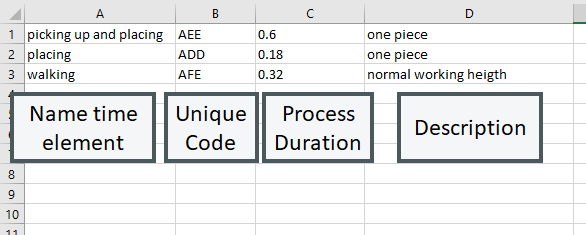
The individual columns and the contents are now briefly described:
| Column | Entry | Description | Formatting in Excel |
| A | Name time elements | The name of the time element must be stored here. It is possible that several time elements have the same name, but these must then be differentiated using the code. | Standard |
| B | Code | The code is used to uniquely identify a time element. For this reason, a code may only be assigned once. If codes are doubled, only one of the time blocks is transferred to the software. | Standard |
| C | Duration | The duration of a time element must be defined here. The time unit for a time element can be set in seconds. If no natural numbers but decimal numbers are stored in the column, the decimal places are to be separated from the natural number by a dot, e.g. 1.5 |
Open number format, select date here and apply format 14.3 |
| D | Description | In this column it is possible to enter a short description of the time element. The description that is entered here can also be found in the software in the submodule Time element management. | Standard |
Comments
0 comments
Please sign in to leave a comment.