The gouping chain editor displays the assigned LOG-IDs for all default grouping chains. In this submodule, groupig chains can then be created, to which the LO-IDs can then be assigned accordingly.
Overview 1
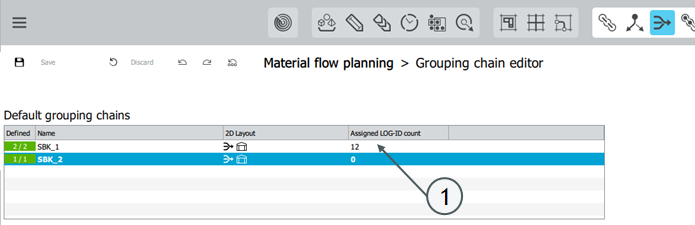
All default grouping chains existing in the scenario are displayed here. You can see at a glance the number of LOG IDs that have been assigned to a default grouping chain using the default process chain editor (assignment of default grouping chains to default process chains) and the decision tree (assignment of LOG IDs to default process chains) (see 1)
Overview 2
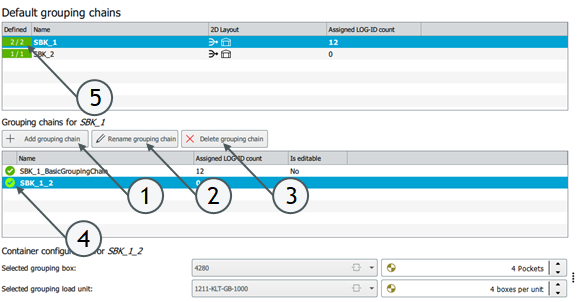
For each default grouping chain, a basic grouping chain is automatically created to which all LOG-IDs of the default grouping chain are assigned. However, any number of additional grouping chains can be created manually (see1). To these manually created grouping chains LOG IDs can be assigned as well. Manually created groupimng chains can also be renamed (see 2) and deleted (see 3). If you delete a grouping chain to which LOG IDs are assigned, the LOG IDs assigned here automatically revert to the basic grouping chain. In addition, the corresponding grouping box and grouping unit must be stored for grouping chains (Note: Both the grouping box and the grouping load unit must be stored, regardless of which container type is stored in the corresponding default grouping chain). The respective boxes and units can be selected from the previously imported resources. For grouping boxes, the number of pockets and for grouping units, the number of boxes per unit must be defined. By default, a value of 4 pockets / boxes per unit is assumed here. As soon as all containers are defined for the respective grouping chain, the control display of the grouping chan is shown in green (see 4). How many of the created grouping chains of a default grouping chain are already fully defined can be seen on the control display in the table of default grouping chains (see 5)
Overview 3
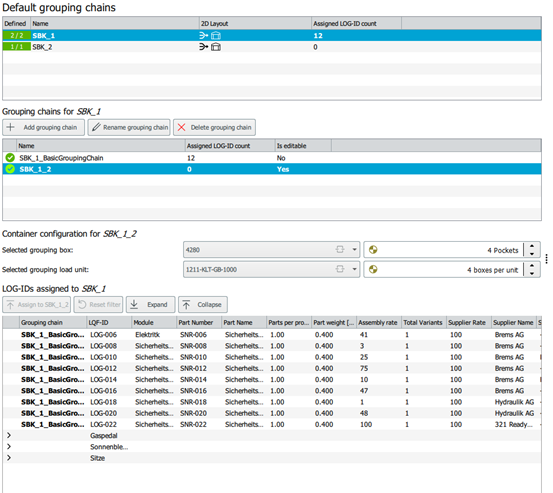
The table below shows all LOG-IDs for the default grouping chain selected above. The user can see at a glance which LOG-ID is assigned to which grouping chain. In addition, LOG-IDs can be selected individually or via Multiselect and thus be assigned to the existing grouping chains for the default grouping chain selected above.
For all LOG-IDs listed here, the following columns from the LMG are also displayed here:
- LOG ID
- Module
- Part number
- Part name
- Parts per product
- Part weight
- Assembly rate
- number of variants
- Supplier rate
- Station
- Parts per day
- Grouping chain name
- Columns to grouping load carrier
- Columns for grouping loading unit

Comments
0 comments
Please sign in to leave a comment.