You want to plan the supply chains, but cannot proceed because of the following error message:
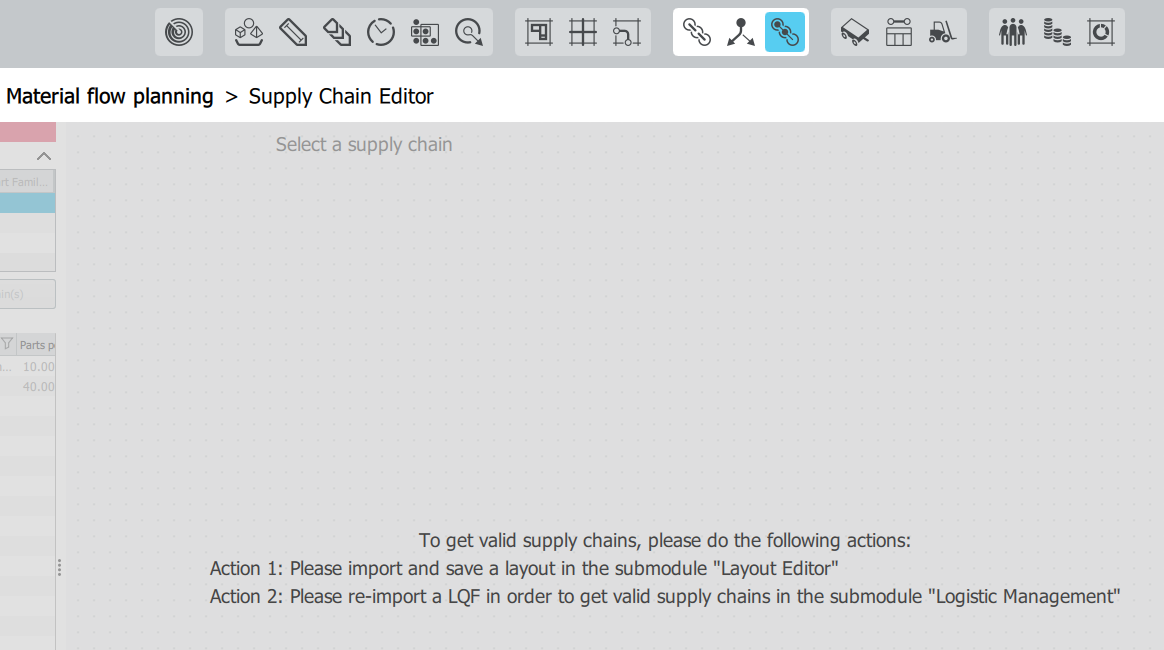
In this case, as already described in the message, you must first switch to the Layout Planning submodule and import a layout into it using the Import Layout button.
You can read more about the import of the layout here.
After successfully importing the layout, you must switch to the Logistics Quantity Framework submodule. In this submodule the already imported Logistical Quantity Framework has to be re-imported via the corresponding button.
If you would like to read the import again, you will find more detailed information on the corresponding page in our documentation.
If you now switch to the Supply Chain Editor submodule again, you can plan your supply chains step by step.

Comments
0 comments
Please sign in to leave a comment.