The dynamic utilization can be displayed via the 2D view. For this evaluation you can choose between "Route sections" (option 1) and "Waypoints" (option 2) (see 1).
The utilization can be displayed for the intervals of 15 minutes, one shift or the whole day (see 2). The threshold values for 1/3 (green) and 2/3 (yellow) of the maximum are displayed in the evaluation. The colours for this and the respective threshold values can be adjusted by the user (see 3).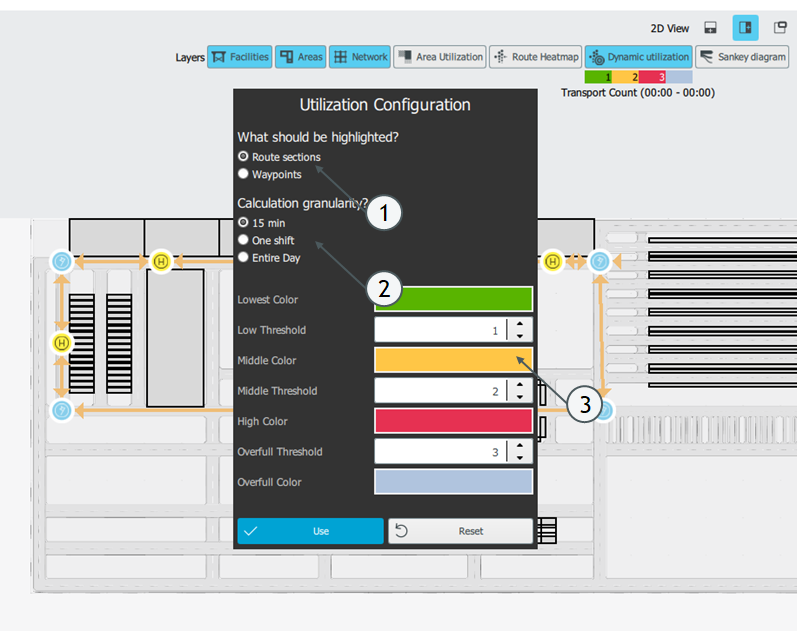
Option 1: Evaluation of the path sections
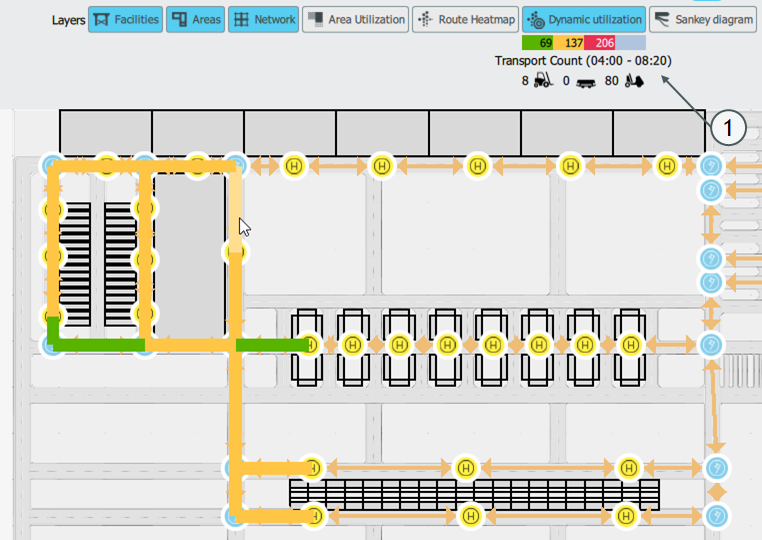
An update of the dynamic utilization takes place when the slider is moved in transport Gantt.
The dynamic heat map shows the utilization of the route sections.
The maximum value of the legend corresponds to the maximum number of transports that take place in any interval of the given interval. The threshold values refer to the maximum value and do not depend on the set time interval (position of the slider), but on the setting of the period under consideration (day/shift/15 minutes).
If you move the cursor over the individual route sections, the means of transport types are displayed with their respective number of transports (see 1).
Option 2: Evaluation of waypoints
If the "Waypoint" setting is selected, the utilization is displayed as follows:
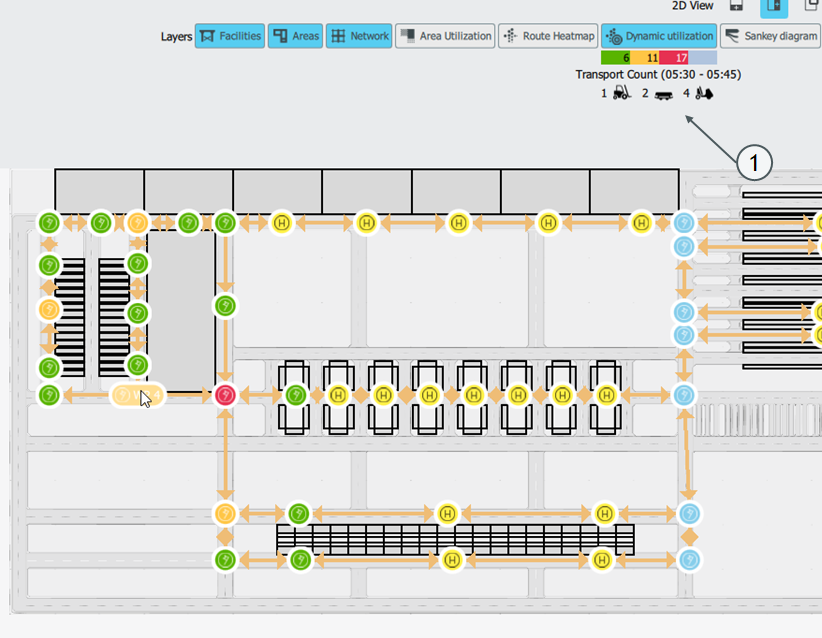
This evaluation shows the utilization of different waypoints and stop points based on the set threshold values and color. If you move the cursor over the individual waypoint or stop point, the means of transport types are displayed with their respective number of transports (see 1).
Note: Only those transports that arrive at a waypoint or stop point in the considered time interval are taken into account.

Comments
0 comments
Please sign in to leave a comment.